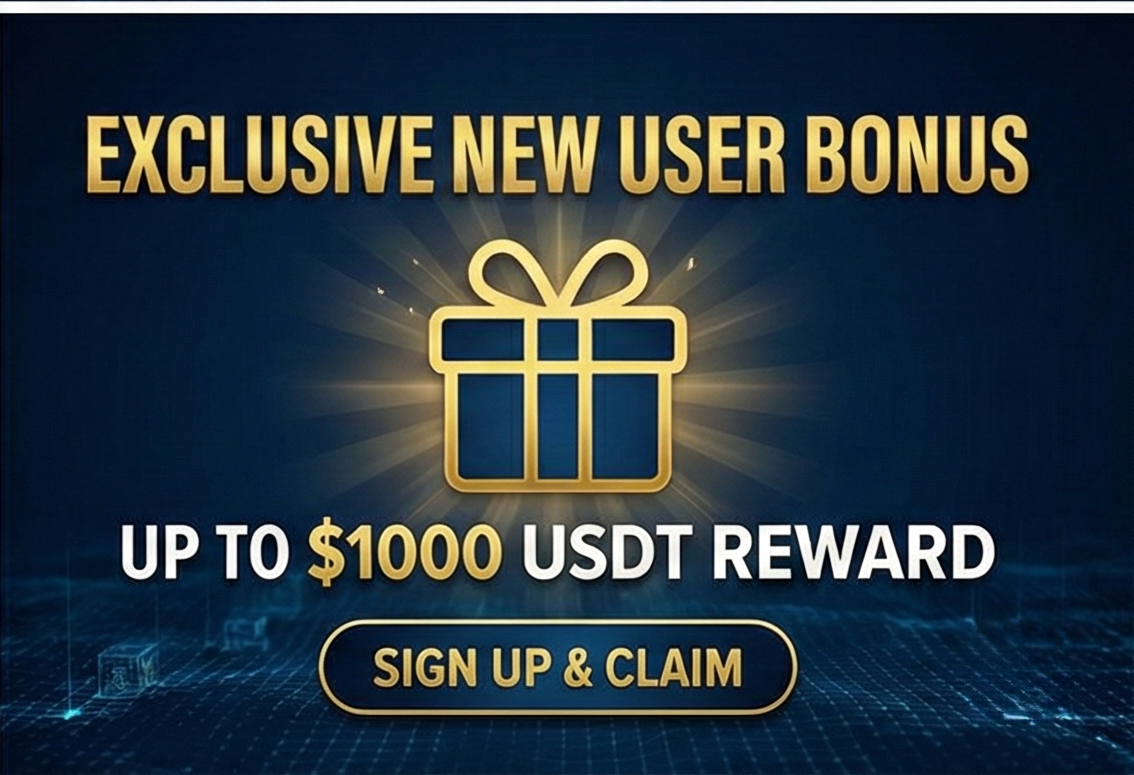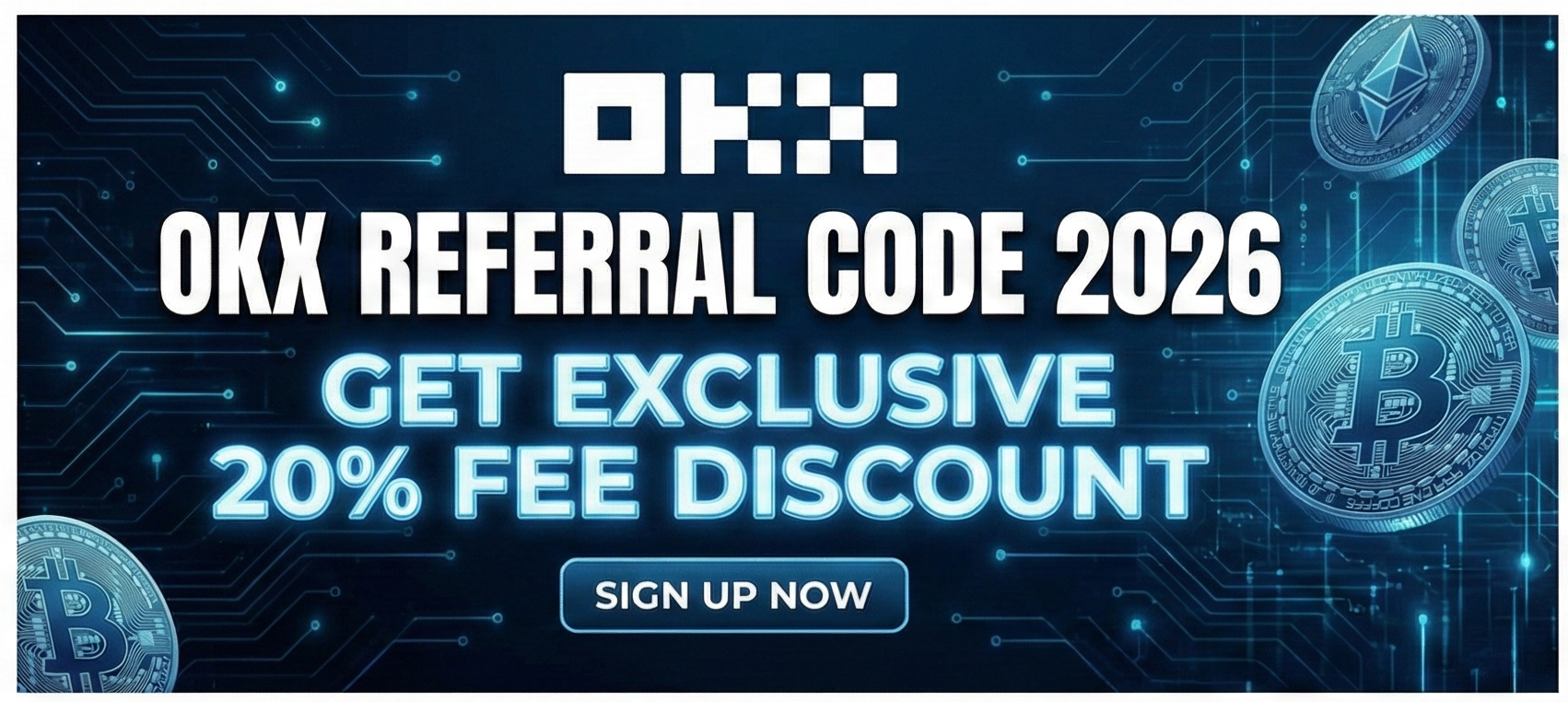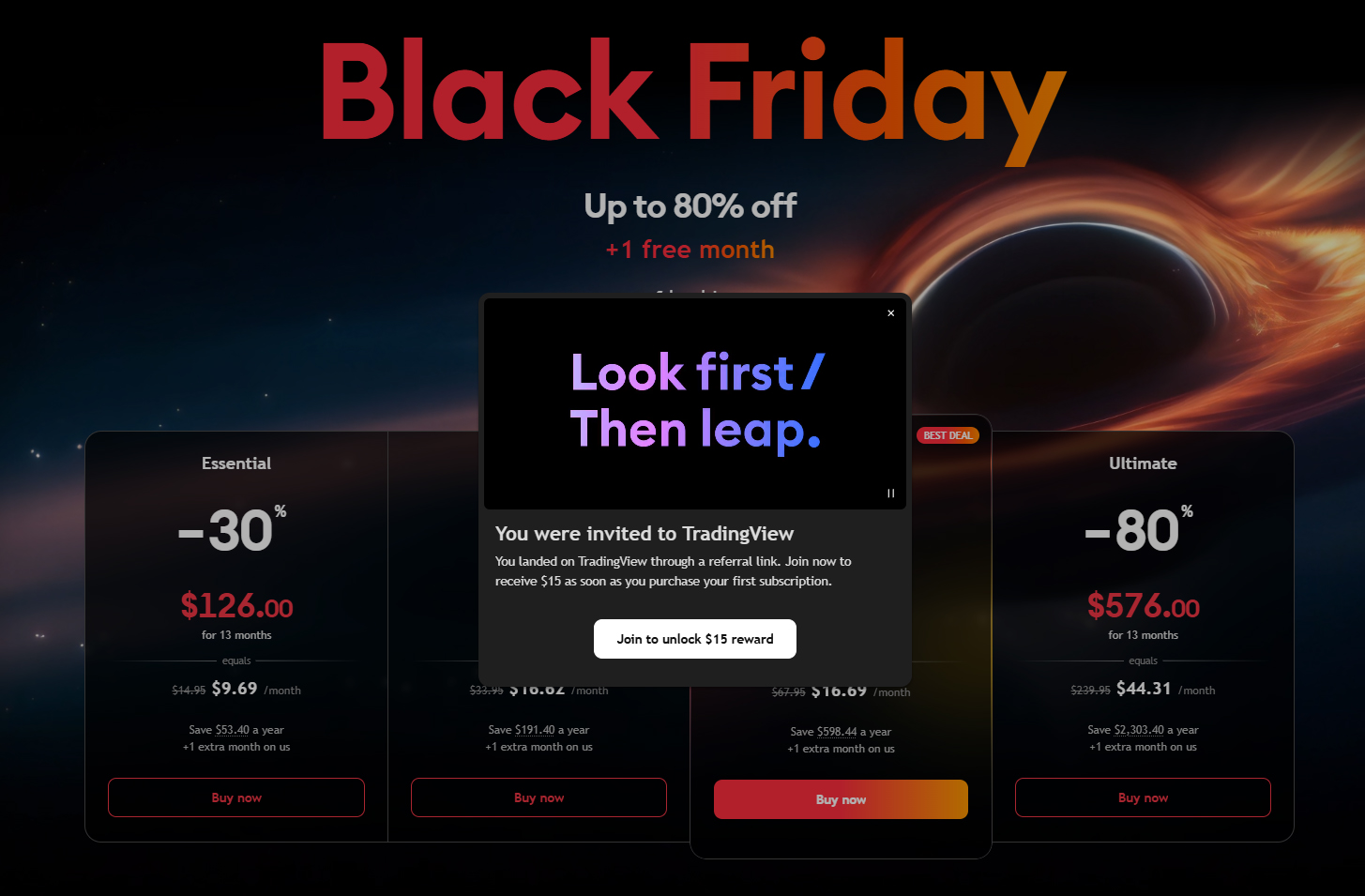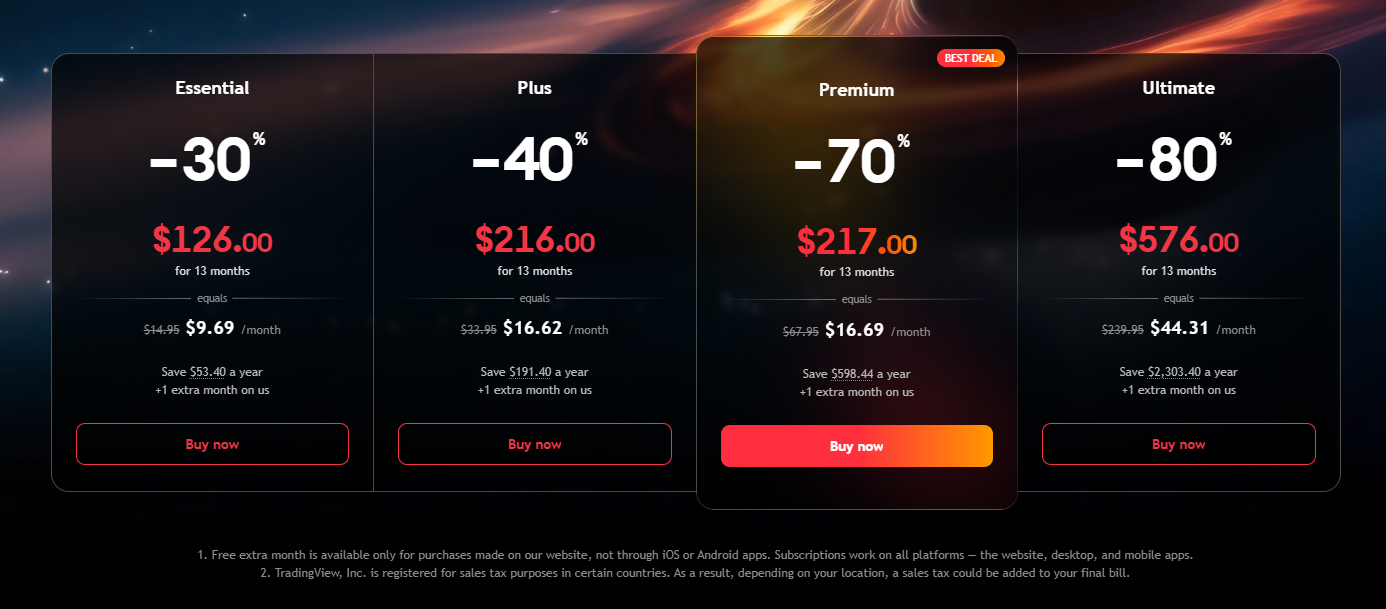As of July 7, 2023, BitMart ranks 14th in the futures trading volume on CoinMarketCap, making it a leading global cryptocurrency exchange.
Before we proceed, signing up with BitMart via the link below entitles you to a 50% fee rebate. This is the maximum discount rate that BitMart can offer.
Referral code: dd50pro
https://www.bitmart.com/register-referral/en?r=dd50pro

There's an ongoing event where completing the Level 2 KYC process earns you 100 USDT as a bonus. Check out the terms and conditions on the link below. Remember to click the 'Join Now' button on the page.
Event Duration: June 9, 2023 ~ July 18, 2023
https://www.bitmart.com/activity/BitMart_Newbie_Event/en-US
How to Register on BitMart Exchange and Complete KYC Verification

Clicking on the referral link provided will take you to the registration page.
Make sure dd50pro is listed in the referral ID field.
If you directly access BitMart and click sign up, just enter dd50pro into the referral ID field (be aware of case sensitivity).
After you log in with your BitMart account created via my referral link, you'll be taken to the main screen.

Click on the person icon at the top left corner and select the area displaying your username and UID.

You'll find an option for Identity Verification, which is the KYC verification section. Click 'Verify Now'.

This will take you to Level 1 verification. Follow the steps:
- Click 'Please Select Country/Area' to choose your country.

In the search bar at the top, type and select your country. As a South Korean, I chose 'South Korea'.
Enter your name and set your Date of Birth, then click 'Confirm' to complete Level 1 verification.
Proceed to Level 2 by clicking 'Verify Now'.

Level 2 requires photos of your passport, driver's license, or ID card (front and back).
Ensure to place your ID within the indicated frame and wait for it to automatically capture. Be mindful of light reflection. Afterward, you'll be asked to take a selfie.
Position your face within the circle and wait for the capture. Remove any sunglasses, masks, or hats as they can lead to verification failure.

Once your selfie is taken, it will automatically be saved and take you back to the Identity Verification screen.
You'll see the 'Under Review' status.

Typically, KYC verification wraps up within 10 minutes.
Once verified, the button on your profile will read 'Verified', and the status will show a green check icon with the word 'Verified'.
That concludes our guide on how to sign up and complete KYC verification on BitMart Exchange!